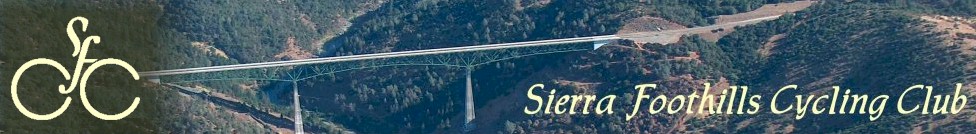|
|
Qvert
allows you to easily convert the Cue (route) sheet from RideWithGPS to a cleaned up, concise, printable page with multiple route copies on the same page.
Enter Ride Number
- Skip this section if a route is listed in the text box to the left.
- Copy & paste (or type in) the number at the end of the web address when viewing a RideWithGPS ride..
(e.g. for ridewithgps.com/routes/75909 the number would be "75909")
- Click the "Convert Route" button
Edit Route
- Use the text box to delete,add and modify lines.
- Use the rich text editor on top to highlight text, change font size, etc.
- Add your cell phone number at the bottom.
- NOTE: If your browser is Internet Explorer, use shift + Enter instead of Enter to add a new line.
Print Route Sheet
- Clicking one of the icons below will create a route sheet in a new tab or page.
- On your browser, bring up the print preview screen and determine if the text fits appropriately. You may need to change from portrait to landscape, widen the margins, turn off headers and footers, or click the option to allow background color (for background highlighted text).
- If the fit is too big for one page or too small allowing you to increase text size, then close the window and re-edit the route.
- Print the sheet/s!
Save the File
- On the print page, type ctrl-s to save your file to your PC.
- If you need to modify it at a later date, open the file and copy to clipboard the contents of one of the route listings and paste it into this page.
Tips
- Increasing the font size will improve readability.
- Type ctrl-z to undo your last change.
- When printing two rows, put at least one blank line under the last row of text.
|