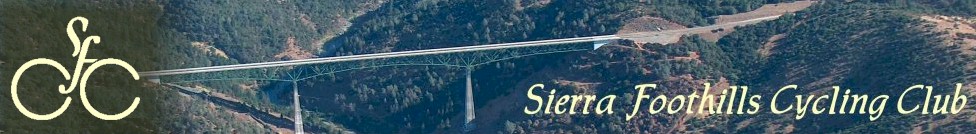RideWithGPS.com Tutorial
RideWithGPS.com, is the preferred online bike routing tool in our club for creating route sheets with turn by turn directions. This tutorial offers a quick guide on how to get started to create a route and prepare route sheets when leading a club ride. It is in no way is a complete guide as this tool has many additional features that can be found in the help section on their website. Their route planning guide can be found here.
Before getting started, you'll need to create an account & login on ridewithgps.com so your routes can be saved for others to read online.
Creating a bike route:
- From the ridewithgps.com home page, click the Route Planner button along the top of the page.
- Plot your route by left clicking your mouse on the start location of the ride. A green icon should be displayed on the map.
- Continue clicking on the roads along your route. Your last click, should be the start location where the green icon is shown.
- VERY IMPORTANT - avoid clicking at street intersections. This sometimes causes the software to report an incorrect turn. Instead, click before or after a turn.
- If you click in a wrong spot, click the Undo button located in the right section of the elevation profile. You can do multiple undo's if needed.
- If you REALLY mess up, click the Clear Map button in the upper left area and start over.
- As you plot the route, verify the "Cuesheet" directions for accuracy.
- When finished, click the big Save button on the lower left side.
- Enter a name of the route and any additional info. Be sure the "Anyone, its public" is displayed to ensure its saved as public for others to see.
Converting the route sheets and printing:
Please use this tool Qvert to convert the Ride With GPS "cuesheet" to a better format for riding.
- You will need to enter the route number in the box on the right hand side of the screen. This number is visible when you are in the Ride with GPS file for the route you have picked. It is part of the URL…example: ridewithgps.com/routes/75909 (the route number is 75909).
- You can edit the text of the cue sheet, add instructions, change colors, change font size etc. Make sure you add your phone number.
- Pick the layout of your printed form and follow the prompts. If the cue sheet doesn't look nice, go back and edit it some more, or pick another print layout, then try again.
- Cut the individual routes on the printed page/s for your ride.